[et_pb_section fb_built=”1″ _builder_version=”3.22″][et_pb_row _builder_version=”3.25″ background_size=”initial” background_position=”top_left” background_repeat=”repeat”][et_pb_column type=”4_4″ _builder_version=”3.25″ custom_padding=”|||” custom_padding__hover=”|||”][et_pb_text _builder_version=”4.0.2″ hover_enabled=”0″]
If you’re using Pinterest to market your blog or business online, then using Tailwind is a no brainer to explode your Pinterest traffic, while spending less of your precious time to do so. Tailwindapp.com has been an invaluable tool in managing mine and my client’s Pinterest accounts, and that’s exactly why I’ll be showing you how to get traffic to your website with Tailwind.
[/et_pb_text][et_pb_video src=”https://www.youtube.com/watch?v=73oJPUWY2W0″ _builder_version=”4.0.2″ play_icon_color=”#df7599″ hover_enabled=”0″ width=”90%” thumbnail_overlay_color=”rgba(0,0,0,0.6)” module_alignment=”center”][/et_pb_video][et_pb_text _builder_version=”4.0.2″ background_size=”initial” background_position=”top_left” background_repeat=”repeat” hover_enabled=”0″]
The most valuable feature are Tailwind Tribes. Tailwind tribes are HUGE for getting amazing exposure especially if you have a small following or a new account on Pinterest. Very similar to Pinterest Group Boards, Tailwind tribes are groups of pinners in a similar niche, sharing their pins with the Tribe. The tribe will share your content and in exchange you will share theirs. It’s a great tool to quickly find good content, to pin making it even easier to keep your account fresh and active.
Each tribe can have 100’s or 1000’s of members. And those members can have 100’s of 1000’s of followers. So when the Tribe shares your pin, it get 10x as much as exposure as when you simply pin it to your profile and your followers.
It’s basically the magic of Pinterest on Adderall!
Tailwind tribes are a bit more regulated and easier to control by the Tribe owner. This is good for you as it helps ensure quality groups and content within them. This also makes it super simple to join Tribes.
FINDING THE BEST TAILWIND TRIBES TO JOIN
There are tons of Tailwind Tribes in various niches, but more important than quantity is quality! You want to find Tribes with high activity an high quality pins.
When searching Tribes, you will see the number of members and activity level. The number of members is less important, what you’re really looking for is high activity. This way you won’t end up being the only person pinning in the Tribe and look like a crazy person. Active Tribes will also help when looking for content to pin.
Tailwind Tribes also offers tons of great stats on how your pins are performing in each Tribe. This is great for deciding which Tribes to focus on and which to leave.You can start with a free plan for Tailwind, which allows you to join 5 Tribes, or upgrade your account to join more Tribes and submit more pins to those Tribes.
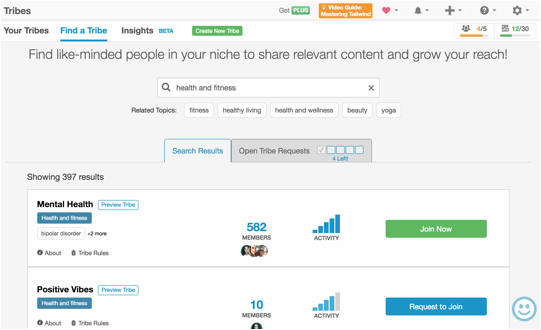
Joining Tailwind Tribes
When searching tribes you will notice they are either open, and will have a Join Now button, or closed with a Request to Join button. When requesting to join a closed group, the owner will see your Pinterest profile, website, and usually there will be a small box available for you to write a message. Here I write a little bit about how I’m excited to contribute to the tribes pins on …(whatever your pins and content consist of) If you profile and pins are of high quality, you won’t have any issues getting accepted.
Tailwind Tribes are also great for monitoring your pins performance. You can look into which Tribes are providing the best results, and conversely which you should leave, if you’re not getting enough re-pins and saves. Below is a snapshot from a weekly progress report Tailwind emails you. There are even more stats available for each of you pins within your account.
The image below is a snapshot of my clients success after we started using Tailwind just a few months ago. She has hundreds of re-shares and re-pins and has reached 2.4 Million! This is crazy considering she only has about 200 followers on Pinterest. Now are you starting to see how tailwind can increase traffic to your website?
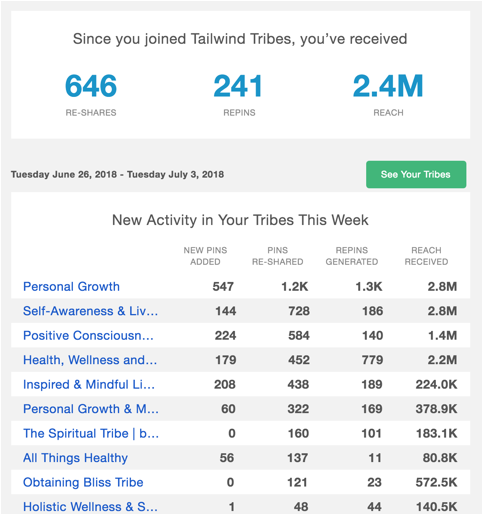
Using Tailwind to Schedule Pins
My 2nd fav Tailwind feature is the Publisher, which lets you schedule your pins so that your account looks active throughout the day (which Pinterest likes to see), even if you only spent 10 minutes planning your pins first thing in the morning (which your social life likes to see!)
Setting Up Tailwind Scheduler
Go to Publisher > Your Schedule and it Automatically suggests the best times to post based on previous posts and engagement. When you add pins to your queue and it will pin at those pre determined times. You can set the number of pins you want scheduled in a day here.
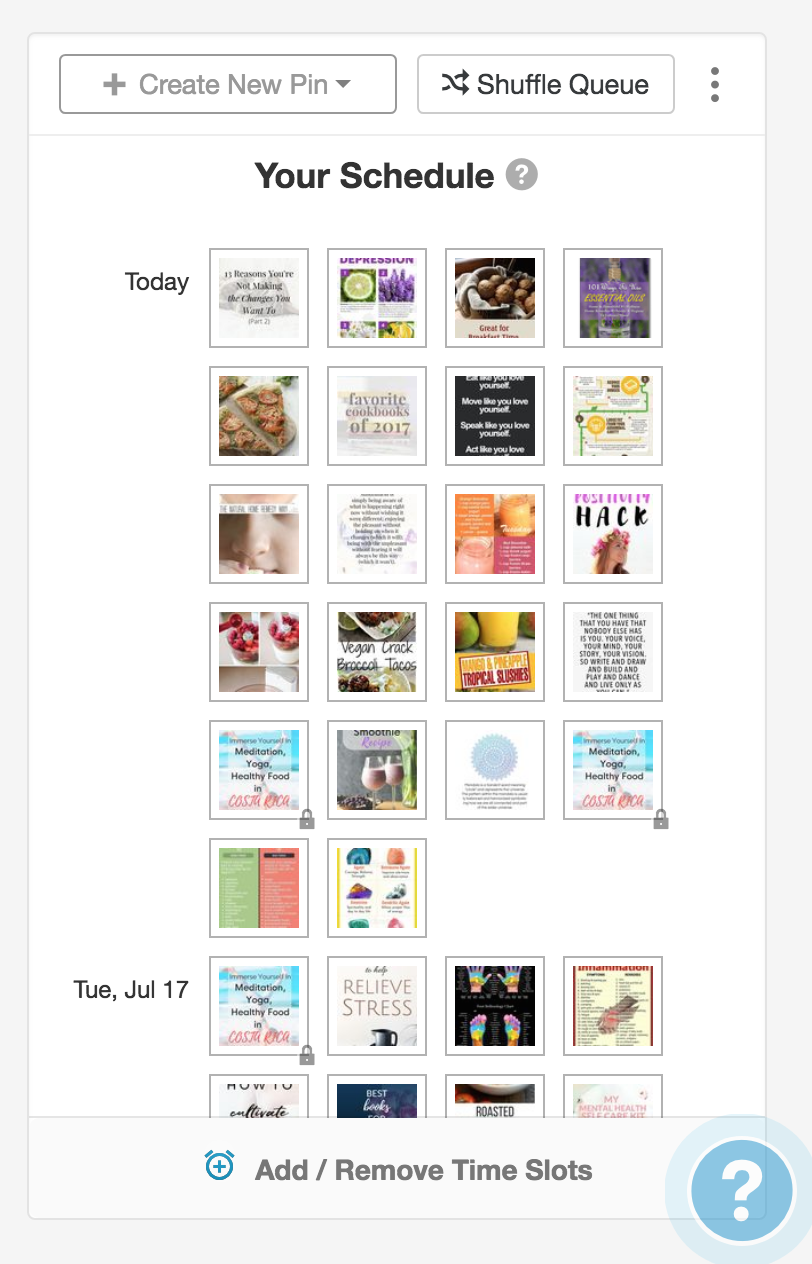
Next you will download the Tailwind Publisher chrome extension. Now when you go to Pinterest you will notice a small Tailwind icon on the left side of all pins. When you click it, you can schedule it to your queue of pins, or submit it to your Tribes. This is just another way Tailwind makes slaying the Pinterest game even easier.

Honestly I can’t rave about Tailwind enough. It’ simple to use and gives great results. Follow these exact steps on how to get traffic to your website with Tailwind and you will not be disappointed.
TRY TAILWIND FOR FREE – Get one month of Tailwind free here
Would love to hear any questions you have on Tailwind and any feedback from new users.
Until next time, happy pinning
[/et_pb_text][/et_pb_column][/et_pb_row][et_pb_row _builder_version=”4.0.2″][et_pb_column _builder_version=”4.0.2″ type=”4_4″][et_pb_divider _builder_version=”4.0.2″ hover_enabled=”0″][/et_pb_divider][/et_pb_column][/et_pb_row][et_pb_row _builder_version=”4.0.2″][et_pb_column _builder_version=”4.0.2″ type=”4_4″][et_pb_text _builder_version=”4.0.2″ hover_enabled=”0″]
Ready to lose the overwhelm and finally go from completely lost to epic launches in your biz?
Get the 5 simple steps to launch your coaching business here
[/et_pb_text][et_pb_button button_text=”Get My Free Guide” _builder_version=”4.0.2″ background_layout=”dark” hover_enabled=”0″ button_alignment=”center” button_url=”https://elisareale.com/launch”][/et_pb_button][/et_pb_column][/et_pb_row][/et_pb_section]
+ show Comments
- Hide Comments
add a comment